Andy Walker / Android Authority
Plenty of new Android apps are out there, but keeping track of them is tough. But we’re happy to do that hard work for you. We’ve scoured the internet to find the best new Android apps available in the past month, focusing on apps that offer something different to the status quo.
The best new Android apps from October 2023
Cloaked
Price: $10 monthly
Cloaked is a new Android app that solves the problem of using a single identity across multiple apps and services. Cloaked acts as, well, a cloak, allowing you to create cloaked IDs that obfuscate your actual email address. You can also cloak usernames and phone numbers; any communication sent through these identities will come through Cloaked. We don’t imagine this would be useful for services you trust, but it makes for an intriguing solution for services you don’t use that often or are known as being less secure. Cloaked isn’t free, though. You’ll pay a $10 per month premium to access the service, but a two-week free trial is available before you commit.
Google Magnifier
Price: Free
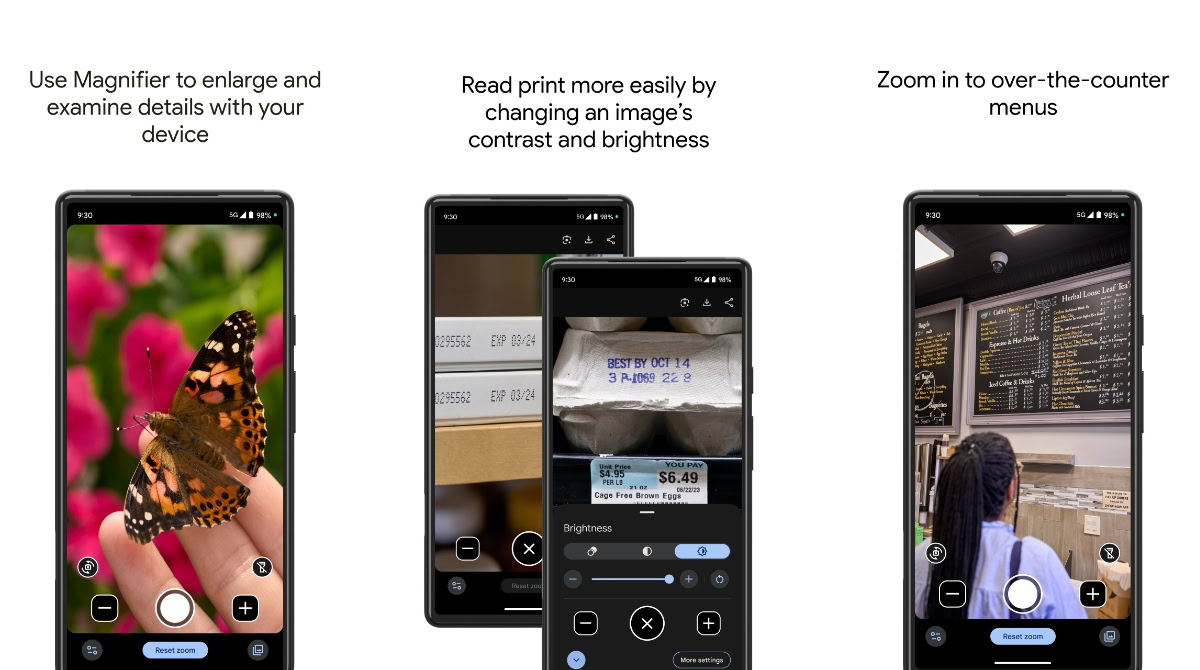
Google Magnifier is only available for Pixel smartphones, but we hope it lands on more Android devices. It’s surprisingly helpful, even if its premise is simple. Magnifier allows you to blow up text, regardless of its size. It lets you read text from a distance, menus on a wall, airport signs, street signs, etc. Again, the app is functionally limited to Pixels, but if you recently purchased a Pixel 7 series or Pixel 8 series, give it a go.

Since Nova Launcher‘s sale last year, more users have sought an alternative launcher. I was a staunch Nova user, but I stumbled across Kvaesitso this week and gave it a chance to wow me. Although it’s been around for a while, the free and open source launcher has seen a flurry of development in recent months. In short, Kvaesitso is a hybrid of Nova and Niagara, providing a clean home screen that puts the wallpaper first. Scroll down on the screen to activate the apps tray that holds all your installations, or scroll up to access built-in and third-party widgets. I enjoy the focus on vertical navigation, but those who use multiple screens might feel a bit restricted.
Moodistory
Price: Free / $3.49 monthly / $14.99 annually

Moodistory is a gorgeous mood tracking app that keeps things simple. Once you get through its annoyingly thorough tutorial, you can log moods on your chosen scale, add activities, and even log details with notes and photographs. You can also create data backups of your mood logs to import into supported apps and services or even create a PDF color board of your monthly mood logs for safekeeping or journaling. The app’s core features are free, but you can pay for a premium tier that unlocks more colors, additional notification slots, and a lock feature.
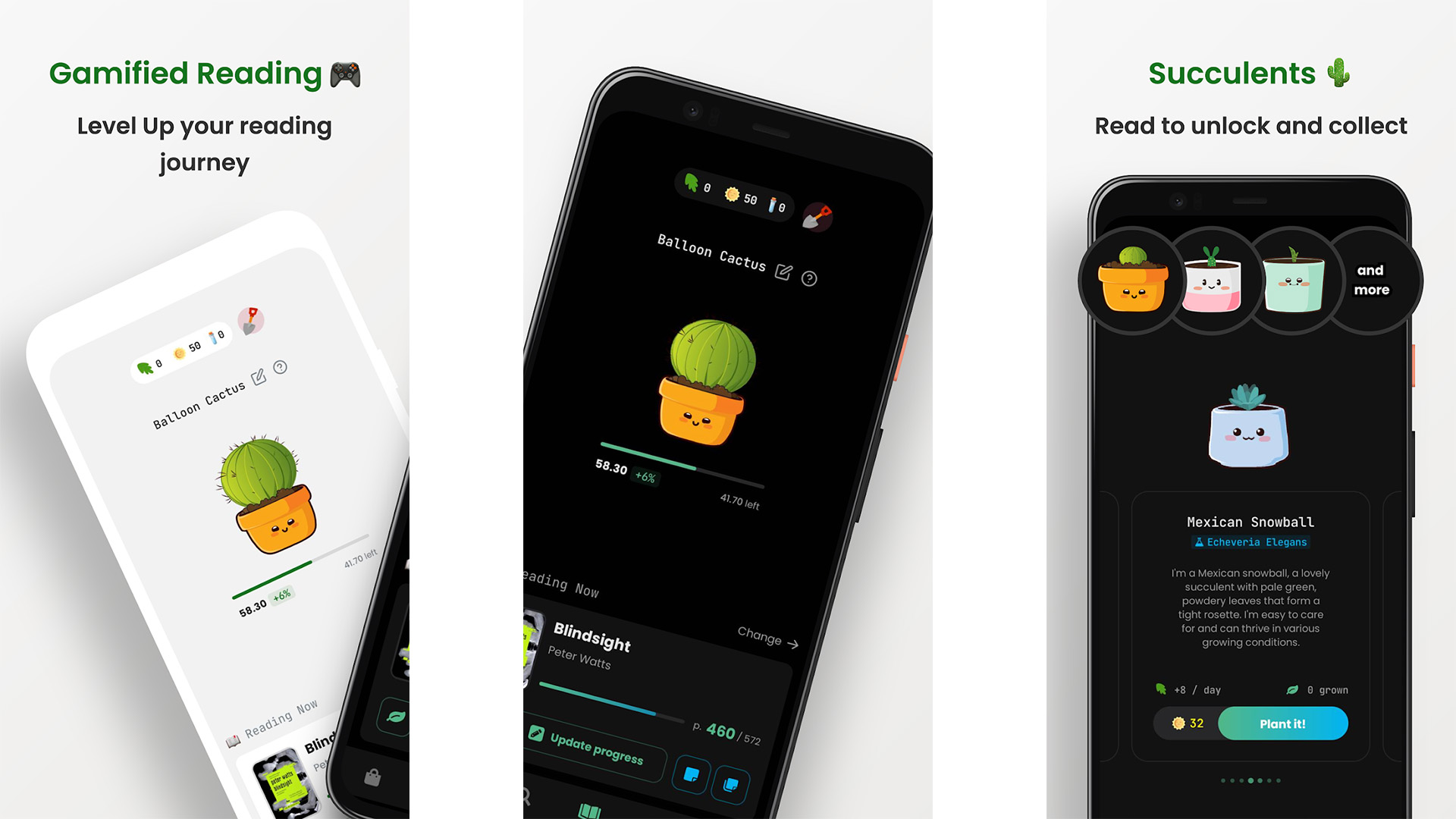
Another adorable app, Page Pots, is an excellent solution for those who struggle to find the motivation to read. It’s similar to Forest in that the more you read, the more cute plant pots (based on real plants) you can add to your collection. The app also lets you set daily and weekly reading goals and helps you visualize your progress. All data is kept on the device, but you can import your Goodreads library into the app. It’s a relatively new Android app, only has a few hundred users, and isn’t available in many countries, but it’s one to watch when it lands in your region.

ReadYou is a wonderful RSS reader that trumps the likes of Inoreader and Feedly in simplicity and readability. It has a clean, user-friendly UI and can import feeds from OPML files or URLs and notification support for individual feeds. While I’ve found other readers a little too complicated for what they ultimately are, ReadYou is just the right balance between functional and lean.
YouTube Create
Price: Free
We’re ending this month’s new Android app roundup with two video editors. The first comes from Google. YouTube Create is the company’s new free tool that lets you snip longer videos into Shorts or edit longer videos on the fly. It includes a host of content, from GIFs to royalty-free music, which you can apply to your clips and videos. It also boasts the introductory video tweaking features you’d expect, from trimming to special effects. It’s not yet widely available, but you can snag its beta version if you follow the link below.
Vaux
Price: Free / $4.99 monthly / $41.99 annually / $125 lifetime unlock

Next, there’s Vaux. It’s a relatively new video editing app but stacks on many features. It boasts an easily navigable home page with a quirky tear-off animation that’s split into tools for video and audio. The app goes a bit further than Create, offering an option to merge various videos, convert formats, and create GIFs from video clips. There are also modest audio tweaking tools. The app is free to use, but subscription options offer an ad-free experience and more features, like adding lyrics to music videos, selecting output quality for merged videos, and more.


